Cracking the iOS Keychain: What It Protects, Where It Fails
6 min read
June 22, 2025
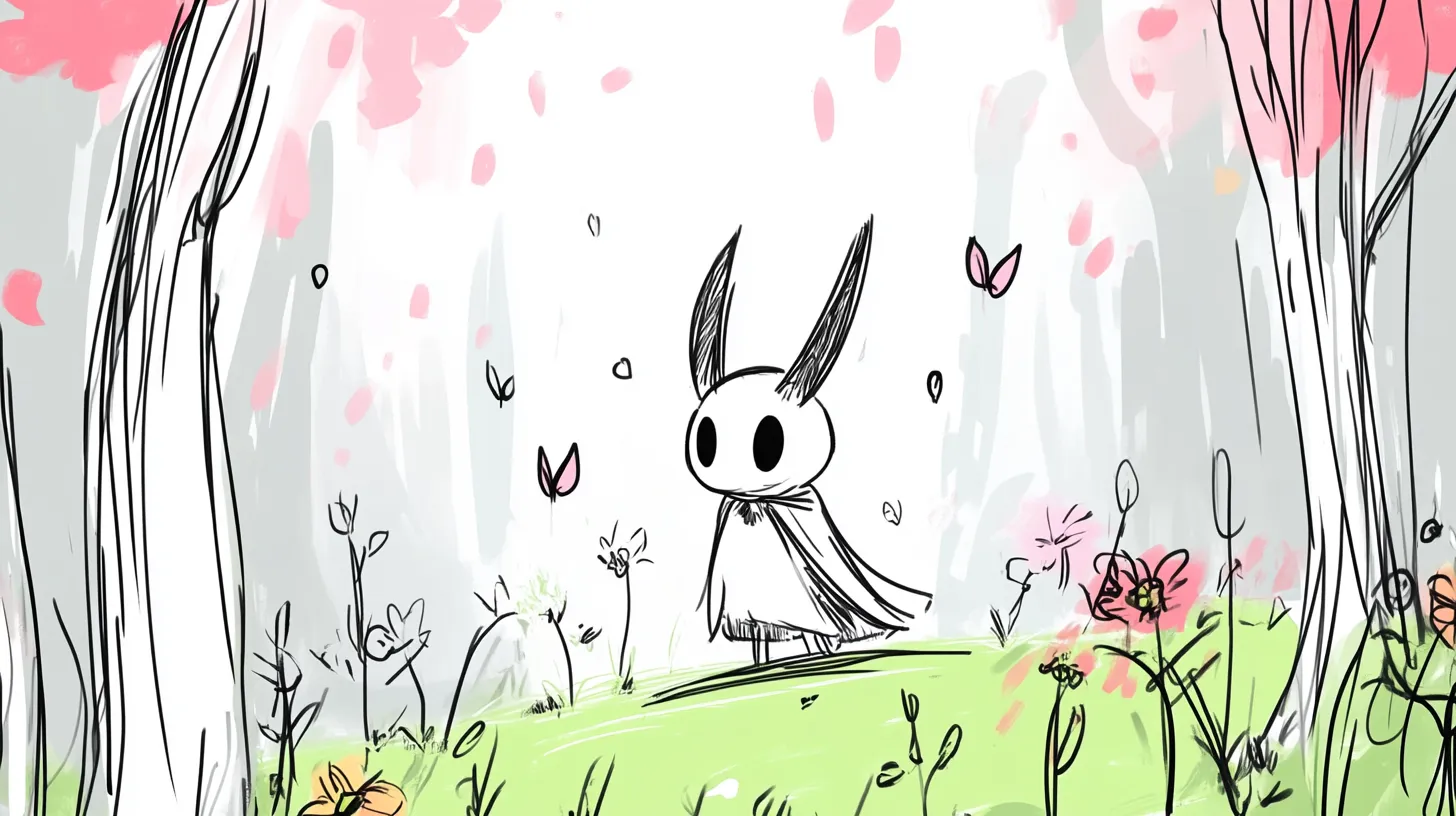
Table of contents
Hey everyone!
In my previous issue, we explored the Android Keystore what it protects, where it fails, and how to attack it. This time, we’re switching sides to look at its Apple counterpart: the iOS Keychain.
If you’re new to mobile security or pentesting, don’t worry I’ll break down what the Keychain is, why it matters, and how attackers can exploit weak implementations.
Let’s crack open Apple’s vault 👇
🧠 What is the iOS Keychain?
Imagine you’re a developer building an app that needs to store sensitive information, like:
- a password,
- an API token,
- or a private key.
You can’t just save that in a normal file or database it would be too easy for attackers to steal.
That’s where the iOS Keychain comes in. It’s a special system provided by iOS that allows apps to safely store small pieces of sensitive data.
Key features:
✅ Encrypted at rest — The data is protected using the device’s hardware security, like the Secure Enclave (a chip that keeps secrets safe).
✅ Lock state protection — You can choose if the data is only available when the device is unlocked, or if it’s always available.
✅ Access control — Apps can limit which other apps can access their Keychain data.
⚠️ But! The Keychain only protects the data while it’s stored. Once the app uses the data (for example, loads a password into memory), other protections need to kick in and this is where mistakes happen.
Common Developer Mistakes
Let’s break down the most common ways developers misuse the Keychain and how attackers can take advantage.
Using weak protection settings (accessibility attributes)
When adding a secret to the Keychain, the developer chooses when that secret is available:
kSecAttrAccessibleAlways→ Always available, even if the device is locked.kSecAttrAccessibleAfterFirstUnlock→ Available after the device has been unlocked once after boot.
Why is this bad?
If someone steals the device or dumps its storage, they could extract secrets without needing the passcode.
Pentester view: We can dump Keychain data in a cold boot attack or during forensic analysis.
Storing too much or the wrong type of data
Some developers think:
“The Keychain encrypts stuff, so let’s save everything there!”
But Keychain is designed for small secrets (e.g. passwords, tokens). Not big files, logs, or configs.
Why is this bad?
The more you store, the higher the chance something valuable slips through poor configuration.
Thinking the Secure Enclave protects everything
Not all Keychain items are protected by the Secure Enclave only certain types (e.g. private keys with the right settings).
Why is this bad?
Attackers on a jailbroken device can dump the Keychain DB and get at items that aren’t hardware protected.
Failing to bind secrets to local authentication (Touch ID / Face ID / passcode)
Some apps use the Keychain to store secrets that protect access to the app itself for example, a token that proves the user has unlocked with Face ID or a PIN.
But sometimes, developers forget to require local authentication (biometrics or passcode) when the app retrieves the secret:
- They don’t set
kSecAccessControlUserPresenceor similar flags. - The app can read the secret without asking the user to authenticate.
Why is this bad?
An attacker with code execution (e.g. via Frida) can call the same function the app uses to get the secret no biometric or passcode prompt needed = bypass of local authentication.
💡 Pentester view: With objection, you can trigger this bypass easily:
ios ui biometrics_bypassThis command tells the app (via objection) to bypass the biometric prompt. If the app’s Keychain usage wasn’t properly bound to local authentication, it will still give up the secret without any user interaction.
Combine this with:
ios keychain dump --rawto list and extract Keychain items the app is using and see if any are accessible without local auth.
🛠️ Tools of the Trade
If you’re just starting out, here are tools pentesters use to test Keychain implementations:
🔹 Frida — A tool that lets you hook (intercept) function calls, like when an app reads from Keychain.
🔹 objection — Easy-to-use tool to inspect and manipulate apps at runtime (built on Frida).
🧪 Labs & Practice
If you really want to understand how the Keychain works,s and how to spot or exploit its weaknesses, there are two solid ways to practice:
🛠 Option 1: Build your own test app
One of the best ways to learn is to create a simple iOS app yourself:
- Store secrets in the Keychain using different configurations (e.g. with or without local authentication, with various accessibility attributes).
- Write code that tries to read these secrets under different conditions (locked device, after reboot, etc.).
- See how changing settings like
kSecAttrAccessibleWhenUnlockedor addingkSecAccessControlUserPresenceaffects security.
👉 By building and testing your own app, you’ll gain hands-on experience with how Keychain protections really work.
⚡ Option 2: Practice hacking with DVIA-v2
If you’d rather jump straight into hacking practice, use DVIA-v2 (Damn Vulnerable iOS App v2):
- It’s a purposely insecure app made for learning iOS pentesting.
- Includes Keychain vulnerabilities and many other common iOS security issues.
- Safe environment to test tools like objection or Frida without risking a real app.
📖 Recommended reading
👉 For a step-by-step guide to iOS pentesting basics (including Keychain issues), I highly recommend this article:
Practical iOS Penetration Testing – A Step-by-Step Guide
📝 Final Thoughts
✅ The iOS Keychain is powerful but only if developers use it correctly.
❌ The Keychain protects data at rest but once your app loads the secret into memory, or if you skip local authentication, attackers can strike.
As offensive security professionals, our job is to:
- Understand how these mechanisms work.
- Spot weak points in real apps.
- Test both storage and runtime usage of sensitive data.
So just like we said with the Android Keystore:
“It’s in the Keychain” doesn’t automatically mean it’s safe.
Until next time,
Stay sharp, stay testing,
Ruben 🚀
Other Issues

Previous Issue
Next Issue

💬 Comments Available
Drop your thoughts in the comments below! Found a bug or have feedback? Let me know.